
Computer Times
For the Beginner
Your Computer System - A View For The Beginner
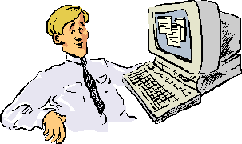
This month we go back to the absolute basics for those beginners trying to make sense of their new computer. Remember the story of the blind men who described what they saw when touching various parts of an elephant? The one touching the leg thought it was a tree, the one touching the belly thought it was a wall, and the one touching the trunk thought it was a snake. Unfortunately, this story applies to many computer users.
Sometimes we get so bogged down in details we miss the total picture.
To help you understand the total picture of your personal computer, we'll present a very simplified view. First, back up and view your computer "from a distance." Forget the intimidation you feel, and take a fresh look at the total system. It's really quite simple.
It's important to remember what the computer replaced in order to understand how it's designed. Before computers, offices consisted of desks with file drawers, filing cabinets, a telephone, procedural manuals, typewriters, 10-key calculators, forms, reports, and in/out baskets to accommodate the daily flow of stacks of papers. This is the world the computer was designed to replace.
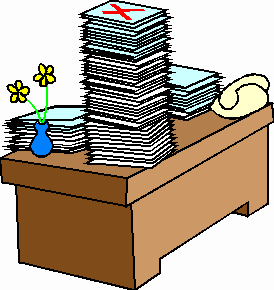
Each of these office items can be directly related to individual features of the personal computer or PC.
We view paper information laid out on a desktop; we view electronic information on the computer's memory (through the monitor).
Desk drawers provide quick access to written information; hard disks give the computer quick access to electronic information.
Filing cabinets, like diskettes, provide convenient storage of information we only use occasionally.
The modem is the computer's telephone for talking to other computers.
Humans use procedural manuals to properly complete tasks; computers need software (human written instructions) to properly complete tasks.
The typewriter and 10-key calculator are duplicated on the computer keyboard and printer.
We use in/out baskets to move paper files to and from a desk. The computer uses diskette drives to move electronic files to and from the computer.
Your PC is simply a traditional office in electronic disguise. The main difference between the traditional office and the computer is that the office can still function without electricity (assuming it has a manual typewriter and a hand cranked calculator), but the computer needs electricity to function.
This electrical dependency creates a situation unique to the computer. If the electricity is interrupted, everything on the computer's desktop vanishes as if it never existed. That one fact alone causes more problems for computer users than all other problems combined because it's not like anything we've ever experienced. If we leave the office because we are physically and psychologically drained, when we return the next day everything is where we left it. Normally, no one clears our desktop and throws everything in the trash. Not so for the computer when it "leaves the office" because it is electrically drained or suffers an electrical hiccup; everything the computer had on its desktop disappears- procedural manuals (software), forms and reports (files), worksheets (electronic calculations), pictures (graphics), etc.
Should you panic when this happens? If the items on the desktop (in the computer's memory) were important, and if you have no other copies of them, maybe. If you have a copy of them in a drawer (hard disk) or in a filing cabinet (diskette), you can simply put a copy of them back on the computer's desktop (memory). That's why you should periodically save a copy of your work to the hard disk or to a diskette. If you are a slow typist where every word you type is a major effort, you may want to save your work every 5 minutes. Most word processors have an option that will allow the program to automatically save your work every few minutes. [Using MS Office 97, you can set background saves by clicking on the menu under Tools, then Options/Save Options.] Then, if the desktop gets wiped out, you simply put another copy of your file on the computer's desktop (memory) and continue working.
Below you will find information on the need for clean power for your computer system.
Clean Power
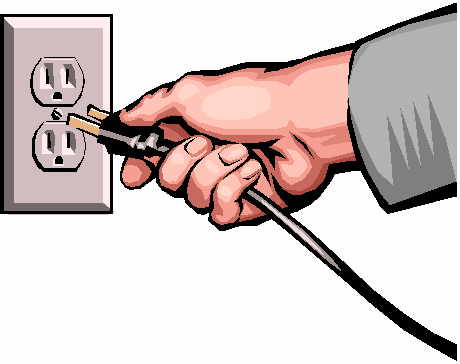
The computer is made up of thousands of tiny electrical switches. Each time you depress a key on the keyboard, a few of these switches are turned on to store the appropriate character in the computer's memory. These switches are similar to your household light switches; they can either be on or off. As an example, the letter "A" may be stored in 8 switches in the combination 11000001, and "B" may be stored as 11000011. The 1's represent a switch being on, and the 0's represent a switch being off.
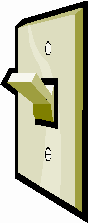
Using our example, a document of 2,000 typed characters would need 16,000 switches in the computer's memory. Some programs use millions of switches in your computer's memory to store their instructions. If even one of these switches is turned on by a power surge, or turned off by a momentary brownout, the information could be changed dramatically. If the seventh switch of an "A" is on when it should be off, our "A" turns into a "B." If this happens in a document, it simply gives us a spelling error, but if it happens in a program instruction it could dramatically affect the results or even "crash" the program. That is why electricity is so important to the computer.
As computers become smaller, clean power becomes more important. The tinier the switches, the easier it is for a slight electrical disturbance to affect them. Knowing this, it's easy to understand why your keyboard sometimes freezes up, or your program stops working correctly, or your spreadsheet total is inaccurate. You could have had a microwave or coffee pot drain a lot of electricity and affect your computer's power, or your co-worker may have generated some static electricity and then touched you or your system, or lightning may have caused the power station to hiccup causing a brownout, etc.
The greatest threat to your computer and its components, such as monitors and printers, is "dirty" electricity in the form of surges or brownouts, or a loss of electricity. Some things you can do to help prevent these conditions are listed below:
To find great prices on hardware and software we recommend you start with
Office Depot. Just click on the Office Depot ad below and you will be connected directly with Office Depot on the Internet.Till next month . . .
Happy Computing! J