|
Computer Times
September 2009

Editors' Choice
Video Software
Instant Video Presenter
Review by Terry Kibiloski

Instant Video Presenter
(Retail $259.99), from ej4, lets you create professional newsroom-style video in
minutes, using the included 5’ x 7’ green screen and an extremely easy to use
software interface. This is an exciting product that will empower teachers,
speakers, business presenters, and corporate trainers with a tool that, until
now, was only available to high-end organizations with big budgets. Rather than
needing a studio with professionals in lighting, sound, camera, and editing, all
you need is a computer, a webcam, Instant Video Presenter software and its
included green screen. Over the years, we have reviewed many excellent
video-related software packages but none have brought with them the excitement
of Instant Video Professor. This is a tool that brings video presentations to
the masses at an affordable price.

Instant Video Presenter is a
specialized recording application that captures you and your PC application
simultaneously, and requires no prior technical or video knowledge. Since
everything is real time, there is no editing required. Instant Video Presenter
provides pre-defined recording options, automatic chroma key, real-time
recording, live preview, instant deployment, live desktop capture, single-click
background selection, simple banner navigation, automated wizards, free video
tutorials and presentation templates, and compatibility with other presentation
programs, including Microsoft PowerPoint.

Instant Video Presenter lets
you choose from 4 pre-defined frame sizes to produce videos that are optimized
for distribution through e-mail, Web upload, CD and DVD, or high-resolution
videos. It automatically recognizes the green screen behind you and replaces it
with your selected background or desktop application. Videos are keyed,
rendered, and compressed in real-time as you record. This gives you a
professional-quality video that is ready to deploy as soon as you finish
recording. You can see your video as it will appear before you start recording
and quickly adjust backgrounds and presenter appearance as needed. This makes
sure your video is right the first time you record.
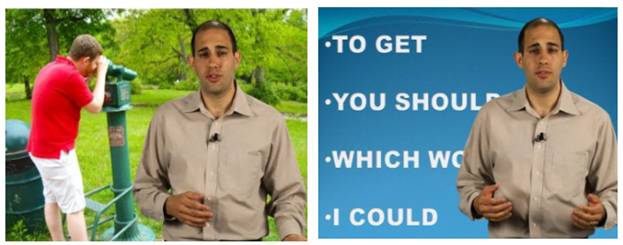
Your video is saved as a
Windows Media Player file (.wmv) the instant you stop recording. This allows for
immediate deployment electronically through PowerPoint presentations, e-mail,
Web site uploads, and input into most advanced video applications. Instant Video
Presenter records the presenter and PC simultaneously, letting you interact with
the content on your screen. It's ideal for calling out critical information in
your presentations and showcasing the features of any Web site or software
application.

You can select and replace
your background image or use your live desktop as a background with one simple
click of the mouse. Every feature of Instant Video Presenter can be controlled
through an easy-to-use navigation bar. Wizards are available to guide you
through common tasks. This helps both professional and novice users create
newsroom-style videos in minutes with ease. From install to recording and
deployment, Instant Video Presenter is designed to get you started creating
videos in 20 minutes or less. In addition to free PowerPoint presentation
templates, to help you get started and give you ideas to create your own
backgrounds, Instant Video Presenter includes 12 free video tutorials.

Experts will take you from
concept to completion, with plenty of tips along the way, to make sure your
video is powerful and professional. A full list of tutorials is shown below:
Learning Instant Video
Presenter
01. Getting Started (1:19)
02. The Task Bar (5:02)
03. The Wizard (1:18)
04. The Main Interface (1:19)
05. Keying (3:49)
06. Putting it all Together
(2:52)
Setting up your studio
07. Hanging your green screen
(3:05)
08. Cameras: Which one and
where do I put it? (4:57)
09. Lighting 101 (6:15)
Presentation Tips
10. How to present in front of
the camera (5:36)
11. 6 Tips to creating
excellent videos (2:48)
12. Developing PowerPoint
slides for Instant Video Presenter (3:58)
One of the best features of
Instant Video Presenter is that it does not need a powerful computer on which to
run. System specifications are quite common and shown below:
- Microsoft®
Windows Vista™ or Windows XP with Service Pack 2 or later, 32-bit or 64-bit
- Intel® Pentium®
III. 1.6 GHz Pentium 4 or equivalent
- 256MB RAM (512MB
recommended)
- DirectX 9.0c
-
Windows-compatible sound card
Instant Video Presenter, which
is produced by ej4 - the world leaders in "Maxecution": videos that maximize
results, is OPTIMIZED to affordably produce the most persuasive and
informational newsroom-style videos in minutes. It is completely automated and
optimized to create professional video quickly, requires no prior technical or
video knowledge, and it delvers a big bang for the buck. Instant Video Presenter
earned our Editors’ Choice award almost effortlessly, providing easy of use,
great value for the price, and delivering on all of its promises. It doesn’t get
much better than this.
| 