|
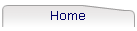
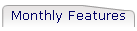
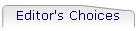
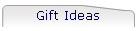
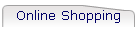
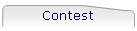
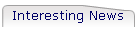
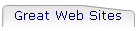
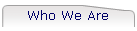
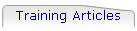
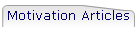
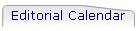
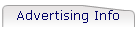
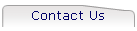
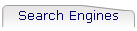
| |
Computer Times
June 2009

Editors' Choice
Storage Device
Rebit Backup Drives and
Software
Reviewed by Angie Kibiloski

There are a lot of backup
options on the market today, and it can be daunting trying to decide which one
is right for you. Whatís the difference between technologies? Do you really need
that much space? Should you use an external drive or backup to the Internet? So
many questions that often just boil down to your own personal preferences.
Personally, I prefer the security of an external drive over the Internet, and
look for efficiency and usability with the software. For this option, one
company Iíd highly recommend is Rebit. They offer durable, compact drives
of varying capacities, along with very user-friendly software for a single
computer or multiple PCs. More importantly, the Rebit software provides
consumers with a unique backup solution that out strides other companies by a
mile.
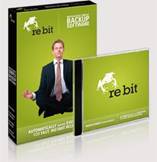
Most backup software requires
you to go through a sometimes very confusing set up process, choosing which file
types you want to backup, on which days of the week, at what time. Often, youíre
limited to multi-media file types, like music, photos, and documents. Well, what
if you want to backup more than that, like programs you have downloaded, the OS
update you just installed last week, or the Windows environment you spent hours
personalizing and perfecting? Or perhaps you arenít very tech savvy and donít
even know what different file types stand for, so how can you be expected to
choose which to backup? Well, Rebit will save you from all of this
trouble and frustration, because it isnít your typical backup product. No more
choosing file types, no more scheduling. Get ready for a complete and constant
system backup!
When you get your friendly
little Rebit home, just plug it in to a USB connection and let it do itís
thing. It will backup not only your personal files, like photos and documents,
but also your ENTIRE COMPUTER. Youíll have a copy of everything from loaded
software, to OS preferences, to passwords, to drivers. Literally, your whole
system will be ready to be reloaded in case of a system failure or crash. This
process consists of simply loading the included Recovery CD, then retrieving the
backed up files from the Rebit. Of course, you can recover single files
as well, very easily, just by dragging and dropping them from your Rebit
to your hard drive in Windows Explorer. I was impressed by how effortless this
product is to use. If you leave your Rebit connected to your PC all the
time, another great feature comes into play. Youíll never have to worry about
scheduled backups, and whether or not a certain file gets backed up. Instead of
only doing a backup once a day, or once a week like other products, Rebit
backs up your files as you change them. Every time you save a file, it is
instantly backed up to the Rebit drive. So, if your computer crashes 5
minutes after youíve finally finished that important presentation that your boss
wants tomorrow, as long as you saved it, no worries, its stored in your Rebit
already. This genius little drive is always looking out for you and your files.
Also, it saves consecutive versions of the same file. For instance, if you were
playing around in Photoshop drawing horns on that picture of Grandma from last
Christmas, and accidentally pressed SAVE, Rebit has you covered. Just go
in and recover a version of the file that was saved prior to your little
artistic inspiration.
Wait, thereís more. Say you
have a small business with an office network of several PCs, or even just a
consumer with a desktop and a laptop. Well, Rebit has an option thatís
perfect for you. No need to buy an external drive for each computer. The
Multi-PC software can backup up to 6 PCs, as long as you have a large enough
drive to store the combined total of your hard drives. Each PC will be stored
separately on the Rebit, partitioned by whatever you have chosen to title
each system. If one PC crashes, youíll use the same simple recovery process as
with the single-PC software. The Rebit is smart enough to load just that
individual system back onto its origin PC.

You can either buy a Rebit
drive suitable for sitting stylishly on your desktop, or a more compact version
for your portable needs. The desktop models come in 500GB and 1TB capacities,
with the option of being loaded with either the single or multi-PC software
(Retail from $189.95 up to $319.95). The portable solutions come in 160GB or
320GB. The 320GB comes with either single or multi-PC software, while the 160GB
is only single-PC (Retail from $149.99 up to $219.95). Also, you can purchase
both the single-PC and multi-PC software solutions on their own, to use with an
external hard drive that you already have (Retail $49.95 and $79.95
respectively).
As you know, you get what you
pay for. While Rebit might be a little more expensive than some other
backup products out there, you will get a lot more for your money. Just think
about how much time and money it would cost to rebuild a crashed computer from
scratch, reloading the OS, repurchasing software, spending hours reconfiguring
your preferences, registering products with license keys you only hope you kept.
And this is all before reloading the personal files that your other backup
products so graciously saved for you. Rebit gives you all of this in one
easy step, by saving your entire system, or systems, completely, and in one
place. When I first spoke with the company about their products, I kept
thinking, ďWow, thatís so cool, how can it DO that?Ē And in the case of the
multi-PC software, ďHow does it KNOW?Ē Iím still thinking that today, and after
using my Rebit for the last couple months, am no less impressed than I
was when I first learned about what it can do. If you want easy, effortless,
constant, and complete backup, Rebit is the obvious choice.

|
