|
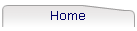
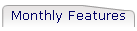
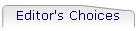
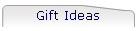
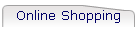
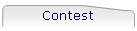
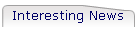
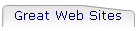
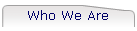
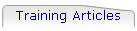
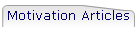
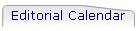
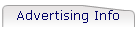
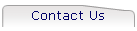
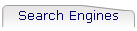
| |
Computer Times
December 2011

Editors' Choice Software
System Mechanic 10.5
Review
by Terry Kibiloski
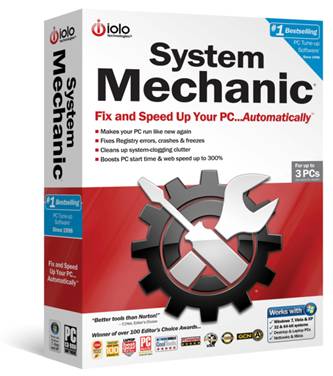
System Mechanic 10.5 (Retail
$29.95), from iolo technologies, is a software suite that all computer users
should have on their personal computers (PCs). While System Mechanic has been
around for years as a popular, dependable product, this newest version adds
features that go beyond its proven suite of over 50 tools, designed to increase
your PC’s speed and stability. An upgrade to this new version is free for
anyone with an active subscription
When we tested System Mechanic
10.5 on an older Dell laptop computer, which had known problems, System Mechanic
found and repaired 1,220 registry problems, removed 3 unnecessary startup items,
repaired 2 security vulnerabilities, backed up the registry, and scheduled a
registry defragmentation to occur at the next restart for this PC. After System
Mechanic completed its analysis and fixes, we saw a noticeable increase in
processing speed with our test laptop computer. Actual screen images of the
summary of actions performed are shown below.
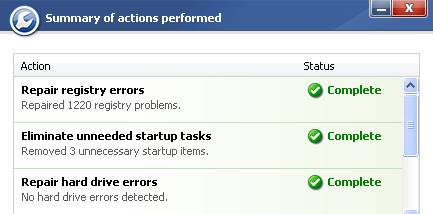
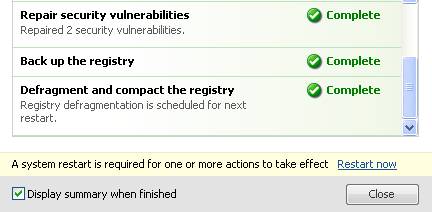
Here is a brief overview of
some of the key features of System Mechanic 10.5:
- Boosts PC and
Internet performance by improving Windows startup, your Internet connection
speed, and download times.
- Optimizes your
registry, using a new 3-level registry optimization, to speed up your PC
well beyond the capability of ordinary registry cleaners.
- Tunes your PC
automatically, using ActiveCare 2.0, which runs in the background, fixing
and optimizing your PC during periods of inactivity.
- Automatically
deletes junk files left behind by untidy programs, system freezes, and
sudden restarts.
- Easily fixes
hundreds of errors involving the hard drive, system components, installed
software, and hardware.
- Automatically
repairs Windows security flaws that leave your PC vulnerable to hackers and
identity thieves.
- Allows you to
operate System Mechanic manually, or you can change the settings in
ActiveCare to tune your PC according to your preferences.
- Whole Home
Licensing™ allows you to use the same license for all your home PCs.
A more in-depth look at some
of the key features of System Mechanic 10.5 follows.
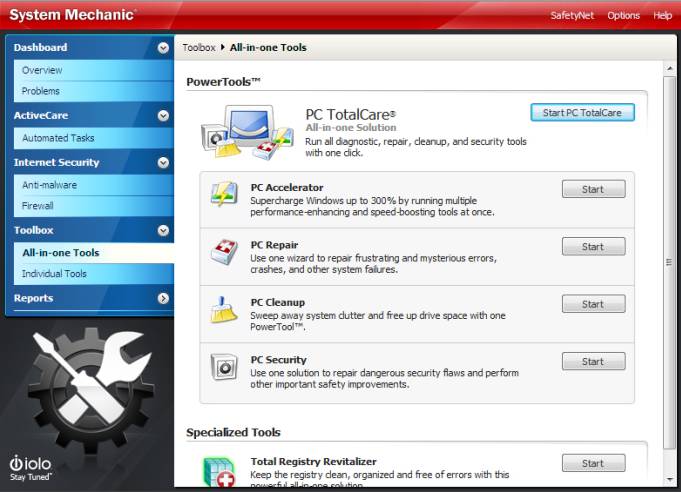
If you are new to computers, a
“driver” is a set of instructions that tells your computer’s operating system
(i.e. Microsoft Windows) how to communicate with and achieve maximum performance
with your computer’s devices (i.e. printer, scanner, hard drive, etc.). As the
manufacturers of these devices improve their drivers for better performance, or
to fix known problems, they make them available for you to download to your
computer. Unfortunately, many people do not know to check for new drivers, or
just don’t remember to check very often. This is where System Mechanic can be a
great helper. System Mechanic’s Designated Drivers™ automatically installs
critical device driver updates to keep your PC devices working problem-free.
Designated Drivers exclusively offers Microsoft-sourced driver updates, which
have gone through multiple rounds of quality assurance testing to help ensure
the updates are safe, reliable and broadly compatible.
The new SSD Accelerator™ now
keeps the latest solid state drives (SSDs) tuned and optimized for peak data
velocity The technology behind its SSD tuning and optimization is SSD
Accelerator™ which automatically streamlines, optimizes, and speeds up SSDs.
Paired with iolo’s unique ActiveCare technology, SSD Accelerator is the only
tool of its kind that proactively optimizes SSDs, helping to dramatically
improve SSD efficiency and overall PC performance, while working to extend the
life and dependability of these modern drives.
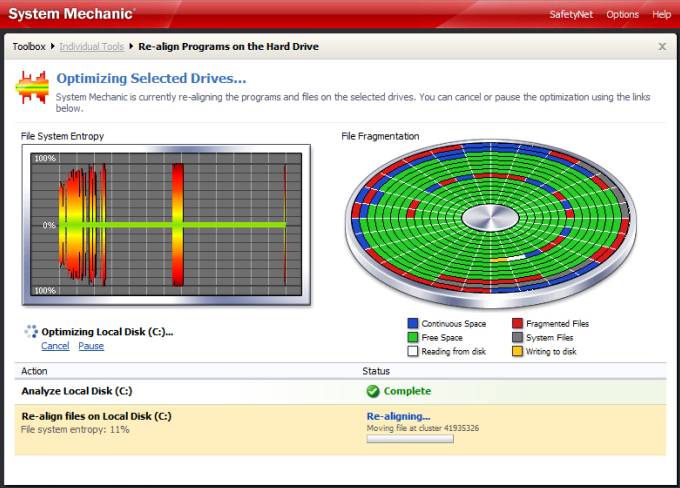
The Program Accelerator™ uses
an all new patent-pending calibration technology to speed up program performance
by intelligently realigning programs with their dependent files.
CRUDD Remover™ clearly shows
you which programs have duplicate functions so that you can make an intelligent
choice about which programs you want to keep and which ones you want to remove.
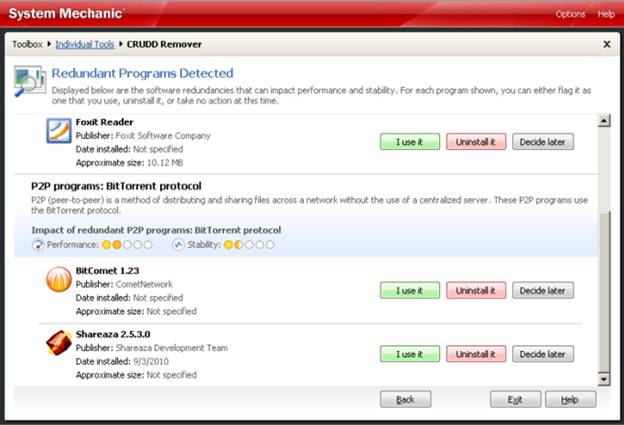
Internet Connection Repair™
detects bad connections and uses a battery of proprietary technology to repair
and reconnect your computer, and ensures that the connection is as clean, fast,
and reliable as possible.
Tune-up Definitions™ can now
help System Mechanic fix nearly 2,000 newly identified computer problems. With
its exclusive Tune-Up Definition live updates, you can be assured that System
Mechanic has the latest information available.
EnergyBooster™ frees up system
memory and CPU resources to give Windows additional horsepower. It does this by
using Tune-up Definitions and user-defined profiles to identify background
programs and services that can be temporarily shut down. You can easily restart
any program that was previously shut-down by EnergyBooster.
Total Registry Revitalizer™
integrates all of System Mechanic's powerful registry tools into a single
all-in-one tool. Functions include registry backup, registry repair and
cleaning, registry compact, and registry defragmentation.
PC Health Status Gadget is a
Sidebar Gadget for Windows 7 and Vista that provides real-time reports on system
health, security, and overall status. Includes a running list of recently
performed repairs and optimizations, and offers quick access to commonly used
tools, such as Memory Mechanic™ and EnergyBooster™
Incinerator® for Recycle Bin
can now be optionally integrated into the Windows Recycle Bin, providing both
standard file deletion and a Department of Defense 5220-22M compliant technique
for maximum security when deleting files.
Now, you can easily see why we
began this review saying that System Mechanic 10.5 is a software suite that all
computer users should have on their personal computer. This new version of
System Mechanic has duly earned our coveted Editors’ Choice award. Not only
does it keep your computer running at peak performance, you get a nice warm
fuzzy feeling when you see that your system status is
GOOD.

System Requirements
System Mechanic runs on
64/32-bit versions of Windows 7, Windows Vista, and XP.
Availability
System Mechanic 10.5 is
automatically available at no charge to all existing users of System Mechanic
with an active service plan, which also provides free ongoing access to Tune-up
Definitions updates. New users can purchase System Mechanic 10.5 directly from
www.iolo.com, via all major Web e-tailers, or in thousands of retail outlets
worldwide.
|
