|
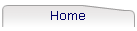
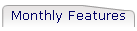
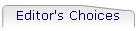
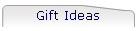
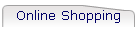
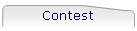
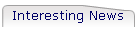
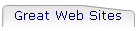
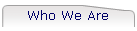
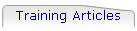
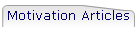
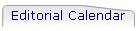
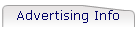
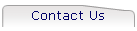
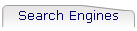
| |
September 2008

Editors' Choice
Keyboard
Das Keyboard Professional
Reviewed by
Terry Kibiloski

How often have you watched a
movie, or a TV show, and heard the enhanced sound of the keyboard clicks as the
star was busy on the computer, and you thought how cool it would be to really
have a keyboard that sounded like that? Well, your thoughts can become reality
with the new Das Keyboard Professional that features mechanical key switches and
a USB hub. Not only are these mechanical switches sturdier than the standard
keyboard, the ultra clicking just sounds good and gives you positive
reinforcement that you actually pressed each key you intended to press.
The new Das Keyboard
Professional (Retail $129), has been totally redesigned, inside and out,
providing a Darth-Vader-approved modern glossy black look and many useful
features. Das Keyboard is designed around the best-in-class German-engineered
gold-plated mechanical key switches that provide tactile and audio feedback
making typing a pure joy.

These mechanical key switches
are located right under each key cap and are what makes the click when you press
a key. There are 104 of these little things in every 104-key Das Keyboard. Once
you start typing, the tactile and audio clicks create positive reinforcing
feedback.
Das Keyboard allows up to 12
keys to be pressed simultaneously, which is great for both fast typists and
gamers. The newly added blue LEDs provide a slick look to let you know when the
NumLock, CapsLock, or ScrLk keys are active, and the new USB hub lets you easily
charge and sync your iPod or iPhone, or quickly hook up any two USB devices. We
really like this feature because we are always running out of places to plug in
our USB devices.

Finally, the new Das Keyboard
has an extra long 2-meter (6.6ft) USB cable that fits through your desk grommet
and keeps your workspace neat and tidy. Das Keyboard compares to the legendary
IBM model M. The engineering is solid, a fact that you will actually feel each
time you press a key. Its simplicity is a joy. Just plug it in, wait a few
seconds for the OS to recognize the new hardware, and start typing away. We have
found it to be a great keyboard to take on the road with our laptop to give us
great flexibility in positioning our keyboard for the most comfort. Plus, it is
just cool to hear yourself typing away as it gives you a sense that you are
doing something very important, with the lights, camera, and action on in the
movie of your life.
Now, for all you techies out
there, here are all the system requirements, technical information,
environmental and electrical data:

System
requirements:
- PC or Mac,
Windows, Linux, or Mac OSX.
- One USB 1.1 or
USB 2.0 port, no driver required.
- Mac users can
swap the command/control/options keys to match the Mac keyboard layout using
the MacOS X keyboard control panel
Das
Keyboard technical information
- Glossy black
upper enclosure with matching black USB cable, Darth Vader approved.
- Mechanical key
switches with gold contacts
- Two-port USB hub
1.1 and 2.0 compatible
- Blue LEDs
- 2-meter (6.6ft)
USB cable
- Enhanced 104 or
105-key layout
- Three Windows
keys
- Dimensions: 18in
x 6.5in x 1in (thickest portion, feet not extented, 1.5in w/ extended feet)
- Weight: 1.2 Kg,
2.6 lbs
Environmental data
- Operating
temperature: 0C to +70C
- Operating
humidity: 5% to 95%
Electrical
data
- Compatible with
KVM switches with a USB port
- The USB hub has
2 ports and does not require an external power supply. It's compatible with
the 1.1 and 2.0 standards. Both ports can be active at the same time but one
can temporarily shutdown if the current consumption is too high.
- Compatible with
KVM switches
Installation
- Das Keyboard
does not require the installation of a software driver. It is plug and play.
|
