|
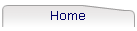
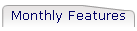
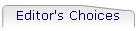
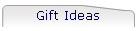
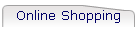
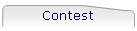
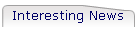
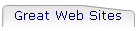
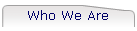
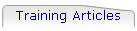
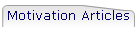
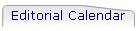
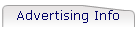
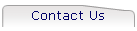
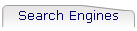
| |
September 2008

Editors' Choice
Storage Device
Mercury Elite-AL Pro Dual-Drive USB
2.0 + USB 2.0 Powered Hub
Reviewed by
Terry Kibiloski

The Mercury
Elite-AL Pro Dual-Drive USB 2.0 + USB 2.0 Powered Hub, 500GB to 2.0TB JBOD
Performance Solutions, (Retail $169.99 - $439.99), are quite simply no-nonsense,
workhorse, backup solutions to fit any budget and any system. This powered hub
provides high performance, reliable storage for all of your audio/video,
graphics, music, photography, and future TV show recordings, with fast data
transfer rates of over 60MB per second. All units come with NovaStor NovaBACKUP®
for Windows 2000 or later, which is a tried-and-true software package that has
been helping millions of users recover from data loss and disasters for over 18
years. Feature rich, NovaBACKUP provides a powerful backup solution, with
built-in support for hundreds of the most popular storage devices, and an easy
to use step-by-step backup and restore wizard.
For the novice,
let’s break down the first sentence of this review. The dual-drive means there
are two 3.5” hard drive bays, meaning that you can have two separate hard drives
inside this one box. The term JBOD stands for Just a Bunch of Disks. It is a
technology where the controller pretends that these two hard drives are really
just one hard drive. So, even though you have two physical hard drives, they
only show up in your computer as one BIG logical hard drive, as shown below,
when you click on Start/My Computer.
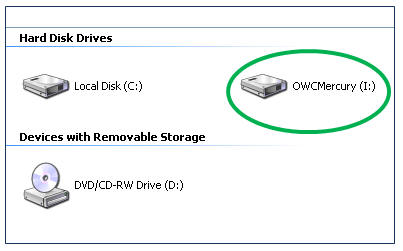
The USB 2.0 + USB
2.0 Powered Hub means that you simply plug in this device through one of your
USB ports and this device provides you with three USB ports where you can plug
in your other USB devices, like your keyboard, mouse, etc. While it has three
USB ports for your use, one in the front, and two in the back, you only get a
net gain of two USB ports because you had to sacrifice one of your USB ports to
plug in this device. Now, on to the capacity.

Most users are
pretty familiar with the acronym GB, which stands for GigaByte, one billion
bytes (technically 1,073,741,824 bytes), a byte being roughly a character on the
keyboard. The acronym TB, stands for TeraByte, one trillion bytes (technically
1,099,511,627,776 bytes). Now, that is a LOT of backup storage. Let’s look at
this in pictorial form for a 1TB Mercury Elite-AL Pro Dual-Drive USB 2.0 + USB
2.0 Powered Hub, which was our test model. Using a typical 40GB system that the
average small business or home user might be using, and assuming that they might
have about 40% of their hard drive capacity used up, if you backup all of their
business files, personal files, and system files to the 1TB hard drive and then
check the properties of the 1TB Mercury Elite-AL Pro Dual-Drive, this is what
you will see.
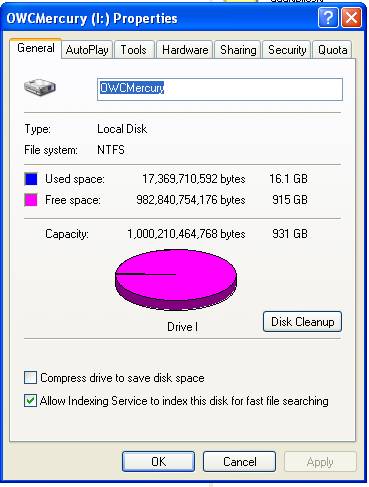
The blue sliver in
the window above represents the space you used to back up all the files on your
system. The pink space represents how much backup space, or active hard drive
space you still have available to use. Now, you can see what I meant when I
stated earlier, “that is a LOT of backup storage.”
The next question
might come to mind, “why on earth would I ever need that much backup storage?”
My answer would be, you can NEVER have enough backup storage. I can remember
back in the late 1980s when people remarked, “why do I need a 40 MB hard drive?”
Now, there are single programs that need 40MB just to load. A 20-minute
digitized family movie can take well over 1GB on its own. Trust me, one day in
the not too distant future, you may be adding another Mercury Elite-AL Pro
Dual-Drive for extra capacity to support all of your fun activities of
digitizing the old family videos, color slides, photos, documents, and doing
other cool and fun things. With many systems becoming cable ready, where you can
actually record TV shows directly on to your computer, it will take no time at
all to fill your drive up with cool stuff you want to keep.
Key
Features include:
-
7200RPM or 5400RPM SATA
drives for High Performance
-
Cool Blue Activity
Indicator LED!
-
Shock Resistant Design
-
Super Quiet Operation
-
Large 32 or 64MB Data
Cache
-
U.S. / International 90 ~
240v AutoSwitching
-
JMICRON 20336 chipset
-
USB 2.0 up to 480Mbps
(60MB/s)
-
USB 1.1 up to 12Mbps
(1.5MB/s)
-
(3) USB 2.0/1.1 Type A
ports (2 rear, 1 front)
-
(1) USB 2.0/1.1 Type B
uplink port (rear)
-
Three Year Solution
Warranty
Software:
-
Prosoft Engineering® Data
Backup
-
NovaBACKUP® Solution for
Windows®
-
Intech® Hard Disk
SpeedTools Utilities™ OEM (For Mac OS 8.6 - X only)
System
Requirements:
Macintosh®
Requirements:
-
USB 1.1: Apple OS 8.6 to
9.2.2
-
USB 2.0: Apple OS X 10.2.x
or later
-
Available USB port on
computer
Windows®
Requirements:
-
Windows ME, XP, 2000 (Home
or Professional), or Vista
-
Available USB port on
computer
|
