|
February 2008

Editors' Choice
Music
eMedia Learn to Play Keyboard
Pack
Reviewed by
Terry Kibiloski
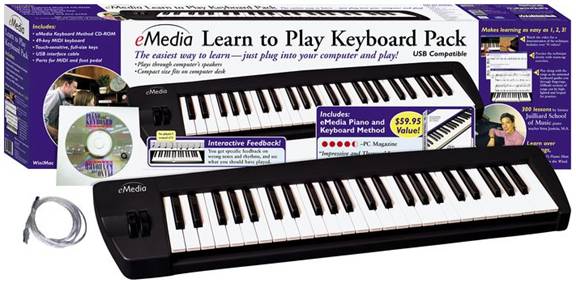
The eMedia Learn to Play
Keyboard Pack (Retail $149.95), which includes a USB MIDI Keyboard and Win/Mac
CD-ROM, is an incredible teaching tool that uses sound teaching methodology to
provide you with serious keyboard/piano lessons. This product is so good that we
recommend you use it to learn about music and the keyboard before you go to a
piano teacher. Having gone through piano lessons at a very young age, with a
dear old piano teacher named Mrs. McIntyre, I have first hand knowledge of the
tedium and the painfully slow speed of traditional piano lessons. With this
product, Irma Irene Justicia, M.A., who has taught at the renowned Juilliard
School of Music, guides you with videos and over 300 step-by-step lessons that
provide incredible detail and depth at whatever pace you need to learn.
The eMedia Piano and Keyboard
Method begins with the basics such as hand position, rhythm and playing on black
keys, and moves on to music notation, sight reading, scales, and up to songs
like Billy Joelís Piano Man and Elton Johnís Candle in the Wind. Songs and
exercises are enhanced by live recorded audio, variable-speed MIDI keyboard
tracks and colorful MIDI accompaniments. Interactive review and ear training
screens help reinforce new concepts and develop your ear. With the included
electronic MIDI keyboard, you get specific feedback on playing mistakes,
including wrong notes and rhythms.
The eMedia Learn to Play
Keyboard Pack is an ideal affordable solution for anyone who has thoughts about
learning piano or keyboard. This bundle combines the acclaimed eMedia Piano &
Keyboard Method software with a robust, high quality, full-size,
touch-sensitive, 49-key, MIDI keyboard that you play through your computer
speakers. This specially-designed MIDI keyboard features pitch bend and
modulation controllers, MIDI out port, USB port and a sustain-pedal input jack.
You simply connect the keyboard to your PC or Macintosh computer's USB port
using the included USB cable. The small footprint of the keyboard makes it ideal
for use on your computer desk.
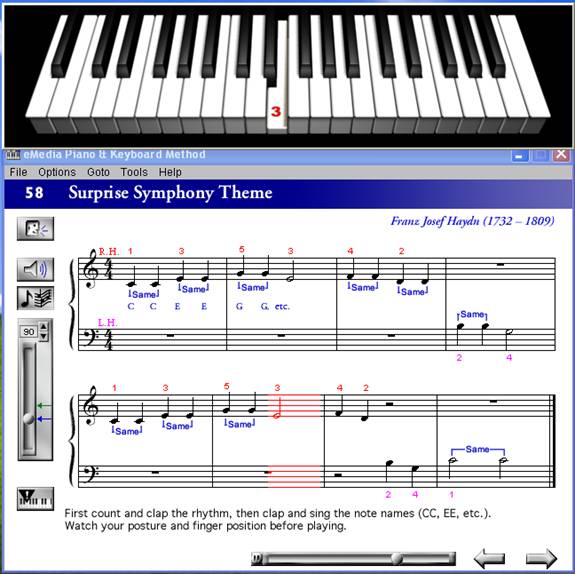
As you progress through the
316 lessons, using music from classics to popular modern hits, you can have an
interactive keyboard show you which keys should be pressed, and which fingers to
use on each hand. Music tracking highlights the notes being played on the
screen, making it simple to follow along. If you have a friend who is learning
the guitar, you can even have the guitar chords displayed so your friend can
play along.

As professional piano
instructor Irma Irene Justicia guides you with over 70 videos with
demonstrations of techniques, you will find that many of the videos include
split-screen displays with close-ups for a clearer perspective. High-quality
multi-track recorded audio is included for every song and exercise. Audio
playback options include piano only, voice only, and full audio, including both
piano and voice. A great feature for beginners is the variable-speed MIDI, which
slows down the audio to any tempo, while the animated keyboard shows song
fingering as the music plays. This allows you to play along and learn at the
pace best suited to your skill level. MIDI playback options let you select left
or right hand only, or a tick metronome track to guide you. Colorful
variable-speed MIDI accompaniments are also available and can be fun to use.
Using the electronic
MIDI-compatible keyboard, you get specific feedback on note and rhythm mistakes
made while playing to help you get it right the next time. Clicking on an
individual feedback balloon brings up a keyboard showing you exactly what
mistake was made and what should have been played. Also, an overall percentage
score summarizes how well you did on the song.
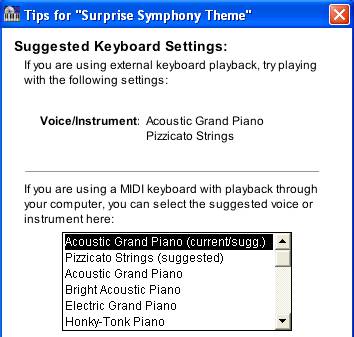
With the click of a button,
you can get suggestions as to which "voice" to use on your MIDI keyboard to get
the best sound for the song you are playing.
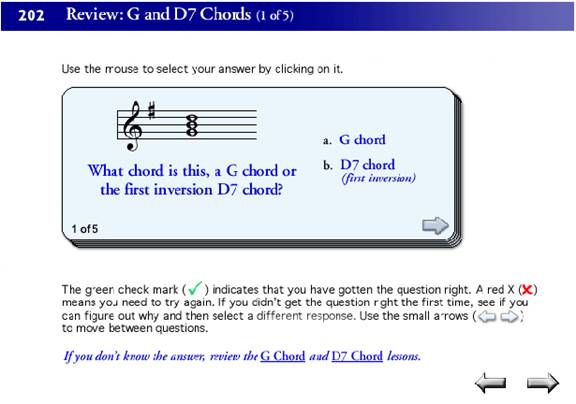
In between lessons,
interactive review and ear training screens help reinforce new concepts and
develop your ear.

The on-board metronome lets
you set your own tempo and work on your speed, rhythm and timing. It provides a
visual cue and/or audio tick, plus a full range of tempi, from largo to presto.

If you want to record your
play via your computerís microphone, a built-in recorder feature makes this
incredibly easy. This lets you compare your recordings with the instructor's
version, fine tune your skills and share your recordings with friends and
family.
The eMedia Learn to Play
Keyboard Pack will work on virtually any computer system purchased in the past
few years. Specific requirements are shown below.
Windows:
-
Windows 98/NT/2000/Me/XP
-
CD-ROM drive, sound card,
256+ color display
-
32 MB of free RAM, 31 MB
of free disk space
Macintosh:
-
Power PC (or faster)
-
Mac OS 9.0+ or Mac OS X
10.2+
-
CD-ROM drive, 256+ color
display
-
32 MB of free RAM, 31 MB
of free disk space
There is also an educatorís
edition available. The eMedia Piano & Keyboard Method Educational Edition
includes all the features and content of the consumer version of Piano &
Keyboard Method. The Educational Edition of eMedia Piano & Keyboard Method
tracks the progress of up to 250 users per computer and includes a printed
Teacherís Guide. The Educational Edition can also be installed on a network.
Discounted multi-station lab packs and site licenses are also available.
For more information about
this product, click on the image below.
 
| 